- Download games
- All download games
- Popular games
- New games
- Windows 10 games
- Game walkthroughs
- Best playing value
- FunPass
- Online games
Luxor |
Luxor
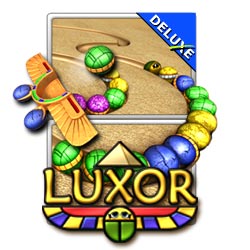
Description
Please note: the online version of this game requires an ActiveX plugin, which may no longer work. If you’re using Firefox, make sure to install the latest version of Firefox. If you’re using Chrome, follow the few steps explained here. If you’re using Internet Explorer, we recommend you to start using Chrome or Firefox, or play other games from the same genre or try the download version of this game for free.
Luxor is a bubble shooter game that takes you on a thrilling adventure across the lands of Ancient Egypt. The mysterious goddess Isis, has enlisted you to battle Set and his evil minions. You must use your mystical winged scarab to shoot magical spheres and destroy the approaching colored spheres by making matches of three or more. Stop them before they reach the pyramids... or Egypt is doomed!
Luxor is a bubble shooter game that takes you on a thrilling adventure across the lands of Ancient Egypt. The mysterious goddess Isis, has enlisted you to battle Set and his evil minions. You must use your mystical winged scarab to shoot magical spheres and destroy the approaching colored spheres by making matches of three or more. Stop them before they reach the pyramids... or Egypt is doomed!
Installing your game
Depending on your computer and browser, you can follow these steps to download and install the game:
1. You may have to click 'run' or 'save' first. If you save the file first, you can then locate it on your computer (it's most likely to be on your desktop) and double-click the game icon.
2. If you get a 'User Account Control' message, please click 'yes' or 'continue'. You may have to click 'run' again.
3. Choose your preferred installation options.
4. You may then see a screen with an ad. Click 'next' to download the game to your computer.
5. The game will automatically be installed after downloading.
6. You're now ready to play the game!
1. You may have to click 'run' or 'save' first. If you save the file first, you can then locate it on your computer (it's most likely to be on your desktop) and double-click the game icon.
2. If you get a 'User Account Control' message, please click 'yes' or 'continue'. You may have to click 'run' again.
3. Choose your preferred installation options.
4. You may then see a screen with an ad. Click 'next' to download the game to your computer.
5. The game will automatically be installed after downloading.
6. You're now ready to play the game!
Troubleshooting
If you experience any problems while downloading or installing your game, please go to our help pages.




