Why aren't my scores registered?
Please note that some of our online games do not register scores at all. Check you are logged in. If you are playing a game that usually registers scores and you are logged in, it may be that Java has not been correctly installed on your computer. Please follow the instructions below to resolve this.
1) Does your computer run Windows, or do you have an Apple computer/Macintosh?
Windows
Apple/Macintosh
Windows
2) Please select your browser:
Internet Explorer
Firefox
Internet Explorer for Windows
Please carry out the following steps:
1) Click on 'Tools' in the menu bar of Internet Explorer and select 'Internet Options'.
2) Click on the 'Security' tab. Change the security setting for the 'Internet' to 'Medium' or lower.
3) Click on 'Apply'.
4) Click on the 'Advanced' tab.
5) Scroll down until you see the heading 'Microsoft VM'.
6) Select the boxes next to 'Java logging', 'Java console' and 'Jit compiler for virtual machine', and click 'Apply'.
This should resolve the problem. If you do not see the 'Microsoft VM' heading, please install Microsoft Java by doing the following:
1) Click here to download the free file required.
2) Click 'Run' and follow the instructions onscreen.
3) Restart your computer when installation is complete.
If you have restarted your computer but the problem still persists, please visit www.java.com and install the latest version of Sun Java by following the instructions.
If the problem persists, click here to see an alternative solution.
Firefox for Windows
Please check Java is not disabled for your browser:
1) Go to 'Tools'.
2) Click 'Add-ons'. 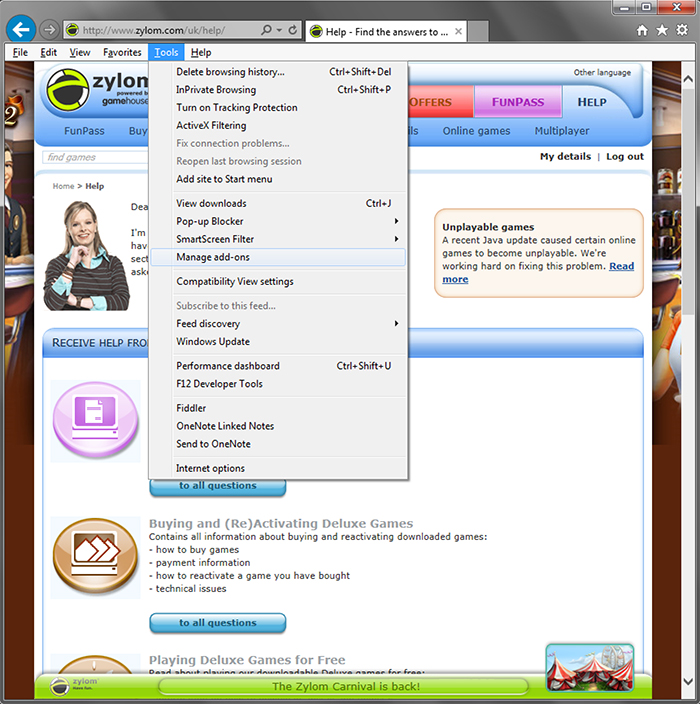
3) Click 'Plugins'.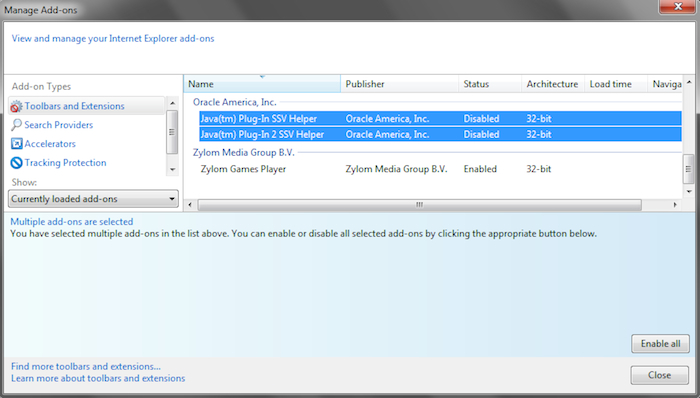
4) If Java is disabled, please click 'Enable'.
This should resolve the problem. If you cannot see Java in your browser's 'Plugins' menu, visit www.java.com and install the correct version of Java by following the instructions.
If the problem persists, click here to see an alternative solution.
Apple/Macintosh
If you have an Apple/Macintosh computer and the game does not start, please visit www.java.com and install the correct version of Java by following the instructions.
If the problem persists, click here to see an alternative solution.
Problem persists
If the problem persists, it may also be caused by a virus scanner, pop-up blocker or firewall, or by your browser's privacy settings, which may be set too high.
Temporarily disable your virus scanner, pop-up blocker and/or firewall, and lower your privacy settings. If you have Windows Vista, you may also need to change Windows Defender's properties.
If everything now works smoothly, this was the cause of the problem. You can turn down certain settings to prevent the situation from occurring again. Don't forget to re-enable your virus scanner/firewall afterwards.
Did you find the answer to your question?
Dear Zylom player,
If you couldn't find your question here, or the answer didn't resolve the problem, you can click here to send an email to our professional Customer Support Team. We'll try to answer within two working days.
