The game doesn't start. What can I do?
This can be caused by a range of factors. First of all, please make sure that your computer meets the system requirements of the game. You can verify this on the info page of the game you've downloaded. You can click here to open a list of all our downloadable games and find the game you've downloaded. Click on the 'System requirements' button on the info page to check if your computer can start the game.
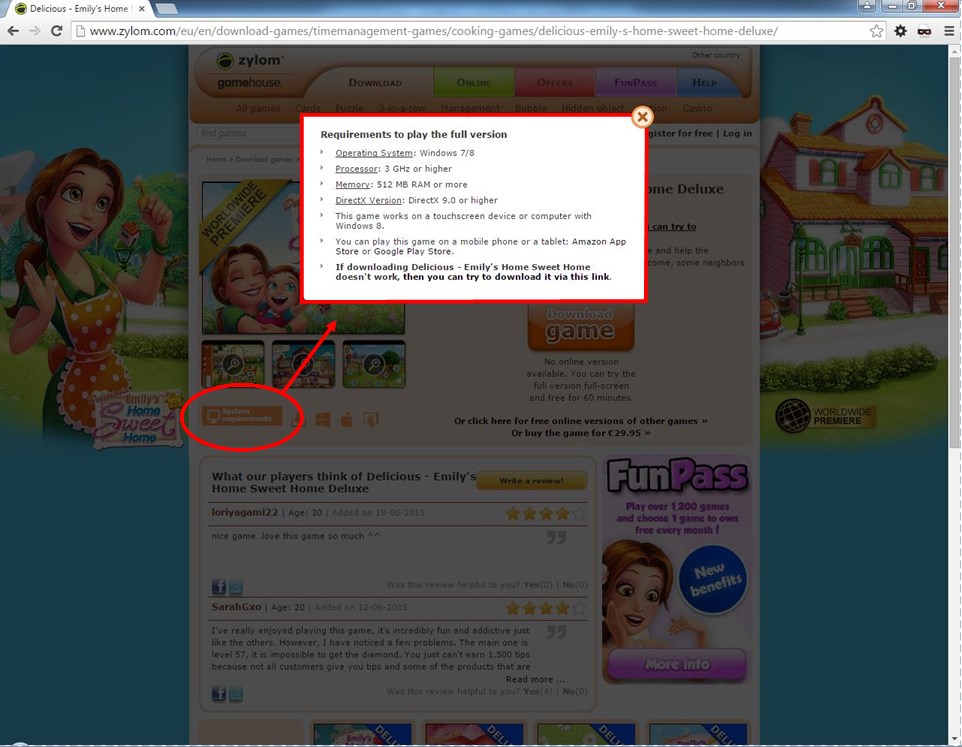
To check your computer's System Information please follow the instructions for the Windows version below you currently have.
Windows Vista and Windows 7
1) Click the Start menu in the lower left corner of your home screen and choose 'Control Panel'.
2) Choose 'System and Security' and then click 'System'.
3) A screen containing your System Information will pop up. You can check your Windows Edition, Operating System and Processor in this screen. Compare them to the System Requirements shown on our game pages and you can check if your computer can start the game.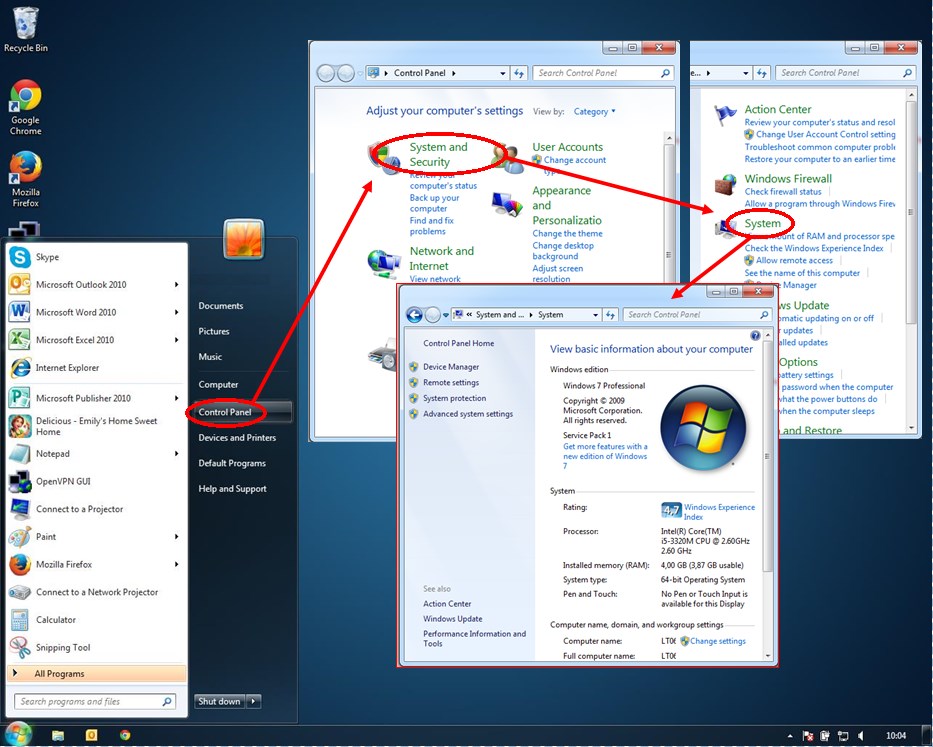
Windows 8
1) Move your cursor to the right of the screen to open the Search-box and type in 'control panel'.
2) Click in the search results on 'Control Panel'.
3) Choose 'System and Security' and then click 'System'.
4) A screen containing your System Information will pop up. You can check your Windows Edition, Operating System and Processor in this screen. Compare them to the System Requirements shown on our game pages and you can check if your computer can start the game.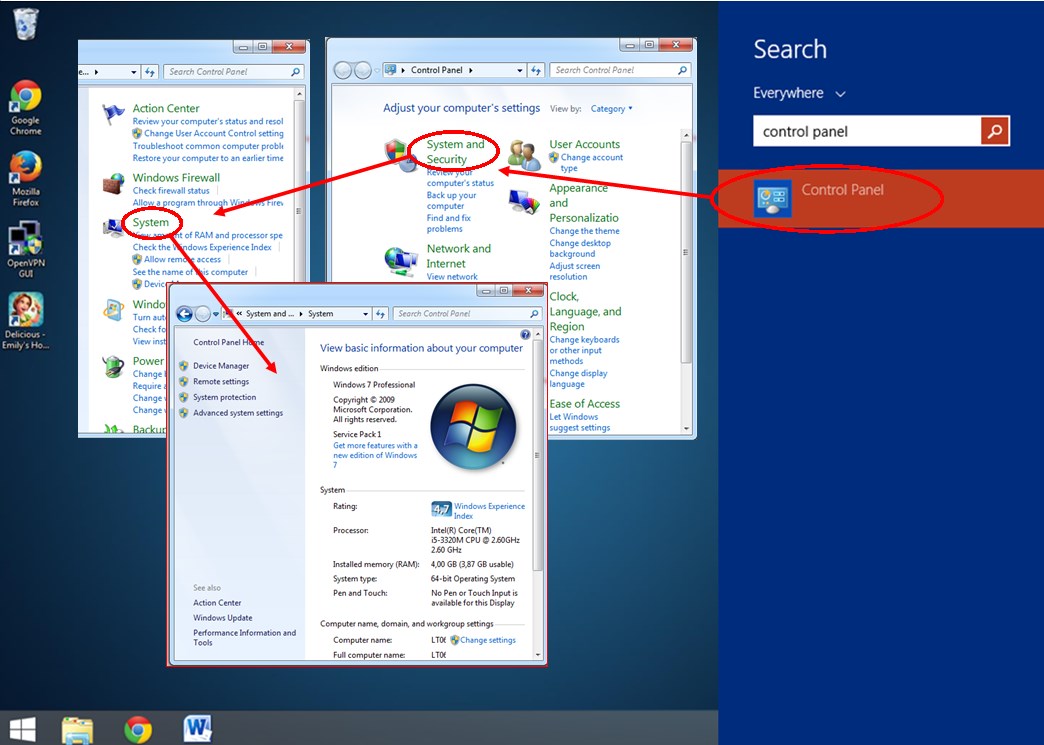
Did you find the answer to your question?
Dear Zylom player,
If you couldn't find your question here, or the answer didn't resolve the problem, you can click here to send an email to our professional Customer Support Team. We'll try to answer within two working days.
