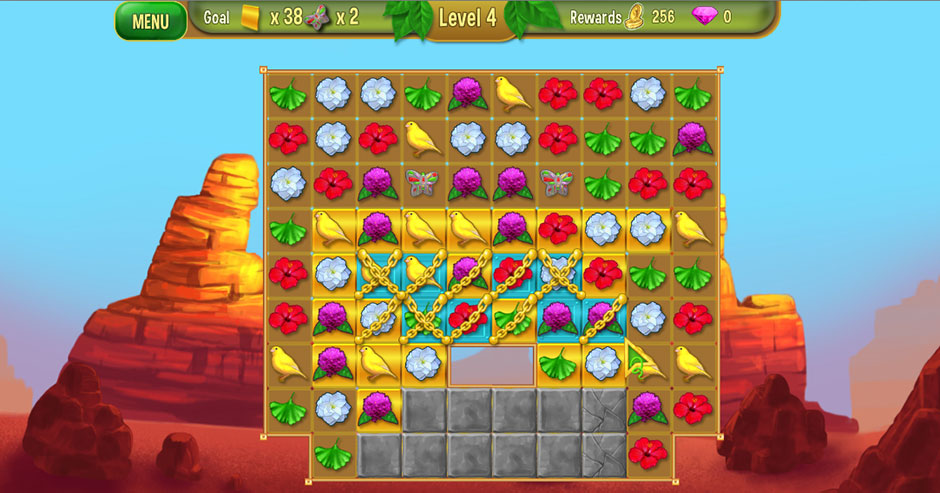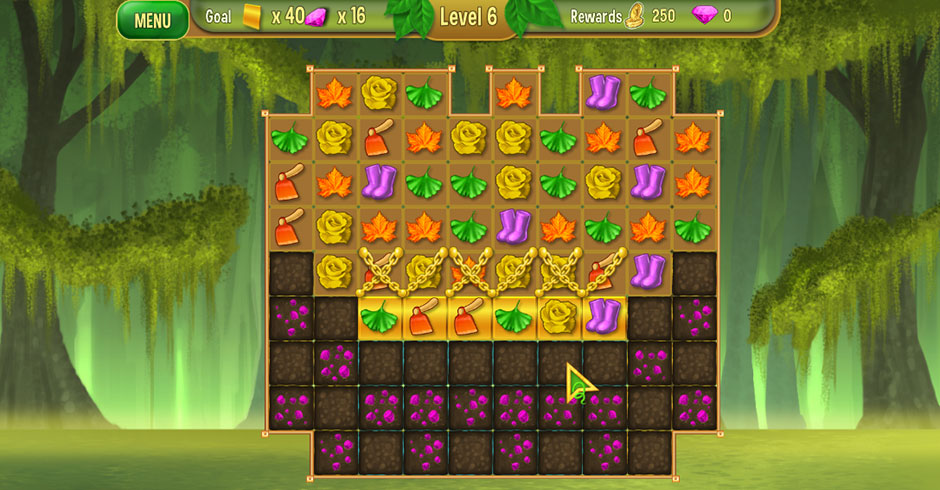The former Princess now graces the throne as Queen. Unfortunately, her Garden is completely empty. She is desperate to have a lovely patch for the peasants and Knights to stroll through. With Jack’s help, you can create a one-of-a-kind Garden for the Queen and her subjects to enjoy.
Play Match-3 levels to earn coins and gems, then use them in the store to build a magnificent Garden. This guide for Queen’s Garden 2 will teach you the basics of the game so you can unlock all of the elements. You won’t find any cheats here, but just hints to help you get the most enjoyment out of the game as possible.
Contents
Getting Started
Earn coins so you can purchase items from the store and create a beautiful Garden fit for a Queen. This game has three different Modes of play:
• Timed – In this mode, you have a timer on the Match-3 boards. While you must meet all the goals before the time runs out, you get bonus coins for coming in under the time limit. The faster you go, the more coins you will collect.
• Relaxed – There is no timer on the Match-3 boards in the relaxed mode, so you can enjoy leisurely, stress-free gaming. However, you do miss out on the opportunity to earn extra gold when you are under the time limit.
• Piece of Cake – This blissful mode not only takes away the time factor, but it also disables the Weed Function. You can focus on the moves you want to make without having to watch out for those annoying weeds popping up in your Match-3 gameplay.
After choosing your mode of play, you are taken to the main menu. Click the green Play button. When the game starts you have no money. Therefore, you must first play a Match-3 game to earn coins. Once you earn some coins, you can enter the Store and begin decorating the Garden.
Queen’s Garden 2 Walkthrough
This game has are two distinct types of gameplay: Match-3 and GARDEN Building. You must play Match-3 games to earn coins, then you spend the coins to buy items for the Garden. The new Queen is relying on you to create an imaginative place where the peasants can experience a relaxing stroll. Both the GARDEN and the Match-3 have their own level system.
Match-3
In the match-3 game mode, you swap adjacent tiles to create three or more in a row of the same type of tile. Every level has its own goal. You will find this in the upper left of the board. For most levels, you will need to remove all the gold tiles, as this is where you get your gold to use in the store. Remove gold tiles by making a match on that tile.
After every Match-3 game, you are taken back to the GARDEN. You can choose to play another Match-3, or go to the Store. The next time you play a Match-3 it will have automatically advanced to the next level.
Sometimes your goal will include capturing butterflies or finding gems. Butterflies appear as animated tokens on the board. Remove them by making matches beneath them until they reach the bottom. Another type of goal is to gather gems. Gems are hidden in dirt tiles. You can identify them by the purple gems peeking out from the dirt. Discover the gems by making matches adjacent to the dirt tile.
Obstacles
As with any Garden, you will encounter obstacles. Nuisances like rocks and weeds have to be dealt with. You will encounter several types of obstacle in this game.
• Stone: Many stones are hiding within the walls of the Queen’s Garden. Stone tiles are fixed in place and cannot be moved. To remove this obstacle, make matches next to it or employ a Power-Up. These matches will crack and eventually completely destroy the stone.
• Wood: Wooden tiles are also stationary. To remove them, make matches next to them or utilize a power-Up. Wood tiles only need a single match to remove.
• Chain: A tile that has a chain across it cannot be moved. To clear the chain(s), make a match which includes the item under the chain. A power-up can also remove chains. Sometimes a tile will have two chains across it. You must match the item under the chains twice to free it from captivity.
• Blue Tile: A blue tile needs to have two matches next to it. The first match will change it into a yellow tile, and the second match will remove it.
• Dirt Pile: Dirt tiles are fixed in place. You need two matches next to it to remove the dirt.
• Weeds: As with gardening in real life, you must be vigilant in your effort to keep the weeds at bay. Weeds spread as you make matches. To get rid of weeks, make matches adjacent to the weed patch.
• Boulder: While you cannot move a boulder, when you make matches below a boulder it will fall. You only need a single adjacent match to clear away a boulder.
Power-Ups
When you match four or more tiles, you create a Power-Up. These are a very handy way to clear a number of tiles at once. For some games, you can only achieve the goals by using Power-Ups.
• Arrow: When you match four tiles you create an Arrow Power-Up. When you use the Arrow in a match, it will activate to eliminate a row or column, depending on which direction you swapped tiles to create it. The Arrow Power-Up stops when it hits an obstacle.
• Bomb: You create a bomb by matching five tiles. The bomb clears a 3×3 area of tiles. You can swap the bomb with an adjoining tile, or double click on it to explode it where it is.
• Hummingbird: Matching five tiles in a perpendicular pattern earns you the Hummingbird. Swap the Hummingbird with an adjacent tile and it will call all its friends and they will eliminate all the tiles of that kind. If a tile has two chains across it, the Hummingbird will only remove one of the chains.
Garden Building
The new Queen’s Garden is so sad and empty. Lift up her spirits by creating a breathtaking place she and her visitors can enjoy.
After earning coins, click on the Store button in the lower left corner. The store has two tabs: GARDEN Plants and Man Made. Choose what item you want to add to your Garden. After you read the short description, you can click on Buy to place it.
You are given three choices when you first place an item in your Garden: Buy, Flip, and Cancel. When you click Buy, a worker will come and complete the task. The Flip option is especially useful for items such as benches and statues.
Every purchase gives you Experience Points. These are shown in the blue star at the top of the screen. To the left of the star you will see a set of numbers such as 15/45. What this means is that you need a total of 45 Experience Points to get to the next GARDEN level, and you currently have 15.
Every time you go up a GARDEN level, new items become available for purchase. The Queen would love to have every item possible in her Garden to impress her visitors.
Tips and Tricks
• Some levels may be easier than you think. If the goal is butterflies, you may not have to move all obstacles because making matches towards the bottom of the board might allow the butterfly to bypass the obstacle.
• Look for where you can make a Power-Up. Power-Ups are sometimes the only way to complete a level.
• Be careful with your Hummingbirds. If a Power-Up encounters an Arrow or Bomb, it will activate it. If a Power-Up hits a Hummingbird, it destroys the Hummingbird. Use the Hummingbird first, and then your other Power-Up.
• For a quick way to place a Garden element, click on the item already in your Garden. You will be given XX choices: Flip, Remove, and Buy Another. Clicking Buy Another bypasses having to go to the store.
Congratulations! You’ve completed our Queen’s Garden 2 Walkthrough !
For more great tips and tricks, visit our blog!
The Queen’s Garden 2 Walkthrough is meant as a guide and does not contain cheats, hacks, or serials.